 |
| E: method http has died unexpectedly |
Ví dụ:
root@thekalitools:~# apt-get update
Hit:1 http://download.virtualbox.org/virtualbox/debian xenial InRelease
Hit:2 http://ppa.launchpad.net/webupd8team/java/ubuntu vivid InRelease
Reading package lists... Done
E: Method http has died unexpectedly!
E: Sub-process http received a segmentation fault.
Nguyên nhân gây ra lỗi này là một trong những file repositories của các bạn có chưa link chết. Vì vậy để khắc phục rất đơn giản.Hit:1 http://download.virtualbox.org/virtualbox/debian xenial InRelease
Hit:2 http://ppa.launchpad.net/webupd8team/java/ubuntu vivid InRelease
Reading package lists... Done
E: Method http has died unexpectedly!
E: Sub-process http received a segmentation fault.
Các bạn là theo các buớc dưới nhé!
Buớc 1. Vào thư mục /etc/apt/source.list.d/, sao lưu rồi xóa hết tất cả các file .list trong đó.
Buớc 2. Sao lưu lại file source.list của bạn trong thư mục /etc/apt/, rồi xóa file gốc.
Bước 3. Tạo một file source.list mới trong thư mục /etc/apt/ với nội dung:
deb http://old.kali.org/kali sana main non-free contrib
# For source package access, uncomment the following line
# deb-src http://old.kali.org/kali sana main non-free contrib
Buớc 4. Mở Terminal và gõ lệnh:# For source package access, uncomment the following line
# deb-src http://old.kali.org/kali sana main non-free contrib
apt-get update
Như vậy là vấn đề đã được giải quyết, tiếp theo là bạn thêm từ từ các .list đã sao lưu lúc nãy vào /etc/apt/source.list.d/, mỗi lần thêm các bạn sử dụng lệnh apt-get update để biết file đó có bị lỗi không nhé.Chúc các bạn thành công!



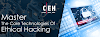


0 Comments